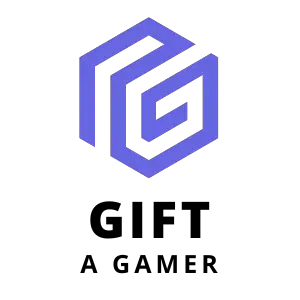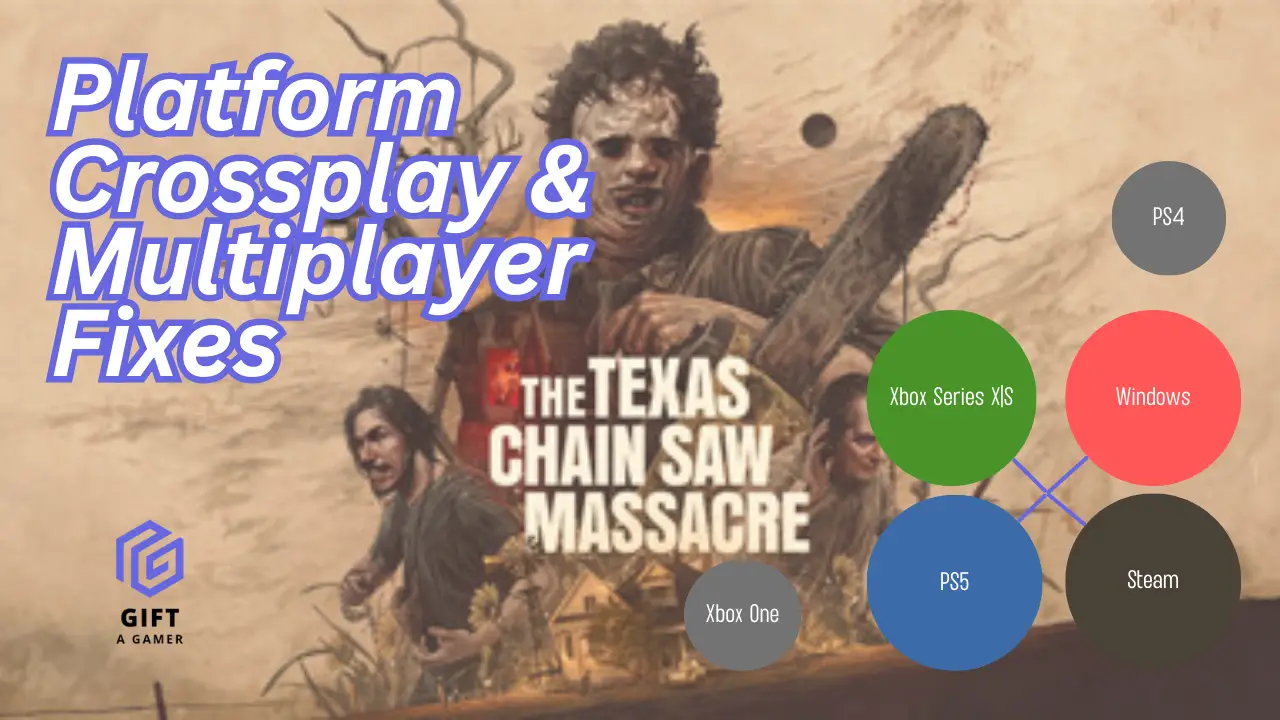A Guide to Fixing Multiplayer Errors to Play Texas Chainsaw Massacre Online
The new Texas Chainsaw Massacre Game is an asymmetrical horror game designed to be played online with friends – but what if you’re getting join party errors? Fear not! This article is here to help you troubleshoot and resolve multiplayer online issues so you can dive into the horror-filled world of Leatherface and his victims with friends.
Platform Availability: What Platforms is Texas Chain Saw Massacre Available On?
On August 18, 2023, The Texas Chain Saw Massacre made its debut across various platforms, including Steam, Microsoft Windows, PlayStation 4, PlayStation 5, Xbox One, and Xbox Series X/S. Unfortunately, the game is not available on Nintendo.
If you and your friends intend to purchase the game to play together, it’s worth being sure everyone has a system. A fun bonus for Xbox users is that the game is available to play for free on Xbox Game Pass during the launch period.
Multiplayer Online Crossplay Compatibility: System Generation Matters.
Before diving into troubleshooting, make sure you and your friends are playing on platforms with crossplay compatibility.
Steam, Microsoft Windows, PS5, and Xbox Series X|S players can all cross-play with eachother.
However, Xbox One players can only play with other Xbox One players, and cannot play with players on Xbox Series X.
Playstation 4 players can only play with other PS4 players, and cannot play with PS5 players.
Here is a visual guide to help you figure out if you can crossplay with friends on different systems or not:
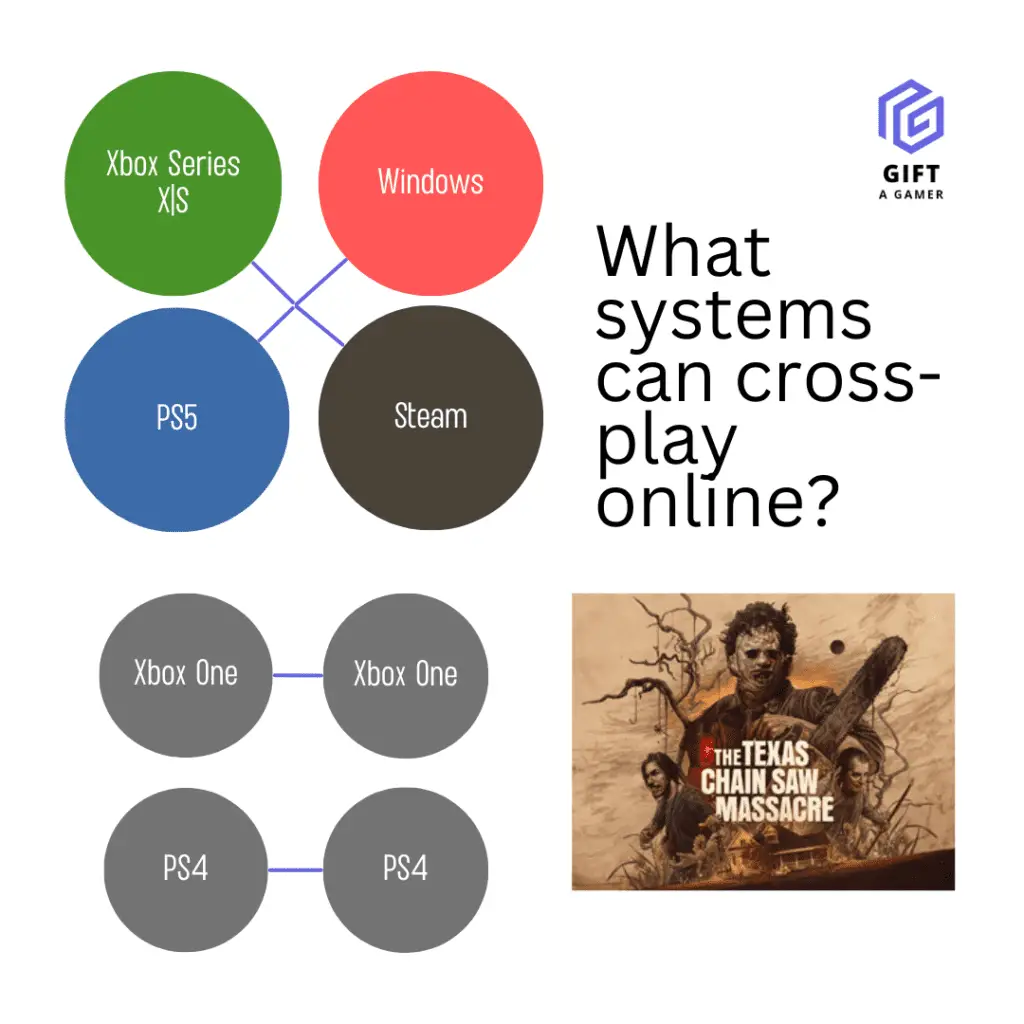
This limitation by console generation is a bit of a disappointment, and there are no plans to increase crossplay compatibilities currently.
Source: Texas Chainsaw Massacre Official Release
Fixing Join Party Issues in the Texas Chainsaw Massacre
If you’re certain your friends are playing on crossplay-compatible systems, try the following fixes if “Join Party” isn’t working:
Appear Online and Available
A simple yet essential step to successful online multiplayer is ensuring that you and your friends appear online and available to play. Verify that your online status is set to “online” on your respective platforms and that your friends have done the same. This basic step is a common solution for common errors like:
-Not being able to invite a friend
-Not being able to join a friend’s game
-Not being able to accept a join request from a friend.
Once you’ve verified everyone is set to “appear online,” try again. This is a common quick fix to multiplayer join-party issues for Texas Chainsaw Massacre and any other number of online games.
Party Alignment
Texas Chainsaw Massacre is an asymmetrical survival game where players can choose to be on either of two teams: Family or Victims. To play in a party online with your friends, all members of the party must be on the same team. Coordinate with your friends before starting the party to ensure you’re all aligned in terms of which side you want to play on. This step is crucial, as parties consisting of players on different teams will not be able to join the same match – and it’s just good communication to know what everyone in the party wants to do next.
Cross-Platform Communication for Parties
Clear and consistent communication is key to a successful multiplayer experience. If you’re able to join the game together but are having issues connecting in party chat across systems, ensure you’re all using compatible voice communication methods. Utilize in-game voice chat on the same platforms or third-party applications like Discord to coordinate better.
Check for Updates
Game developers often release patches and updates to address bugs and enhance gameplay, especially when a game is new. Make sure both your game and platform’s software are up to date. Outdated versions might lead to compatibility issues and prevent you from connecting with your friends.
Network Stability
A stable internet connection is crucial for online gaming. If you’re experiencing issues, consider the following:
- Check Your Internet: Run an internet speed test to ensure your connection is stable and meets the game’s requirements.
- Wired Connection: If possible, try using a wired connection instead of Wi-Fi to reduce latency and improve stability. If you notice an improvement right away, your Wi-Fi connection is the culprit.
- Port Forwarding: Consult the game’s official website or support resources to find out which ports need to be forwarded for optimal multiplayer connectivity.
Enabling Cross-Play on Your Console
This isn’t a common issue as cross-play is enabled by default on consoles, but perhaps you’ve turned it off without realizing it.
For PS5 players, head to your system’s “Options” menu and turn on Crossplay under the Game tab.
Xbox users should go to Settings > Account > Privacy and Online Safety > Xbox Privacy > View Details and Customize. From here, select “Allow” under “You Can Join Cross-Network Play.”
Other Issues: loading saved gameplay
If you are having trouble seeing progress after playing online with friends, Gameplay is saved to the individual platform you are playing on. There is no cross-progression capability. Keep this in mind as you play alone or with friends, particularly if you used one console to play with friends and then hopped on another to try and load your progress.
Reach Out to Support
If you’ve followed all the troubleshooting steps and still can’t join a party online with friends, it might be time to seek assistance from the game’s support team. Reach out to the game’s official support channels for more personalized help, as well as the dedicated Reddit Community, r/TXChainSawGame.
Conclusion
Playing the Texas Chainsaw Massacre Game with friends should be an experience filled with horror and excitement, not technical buzzkills. By following the steps outlined in this article, you should be well-equipped to troubleshoot and resolve issues and join a party online with your friends. Have fun!