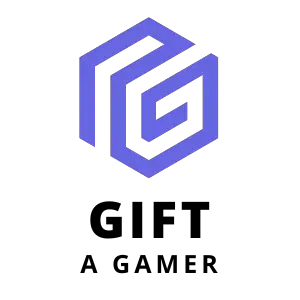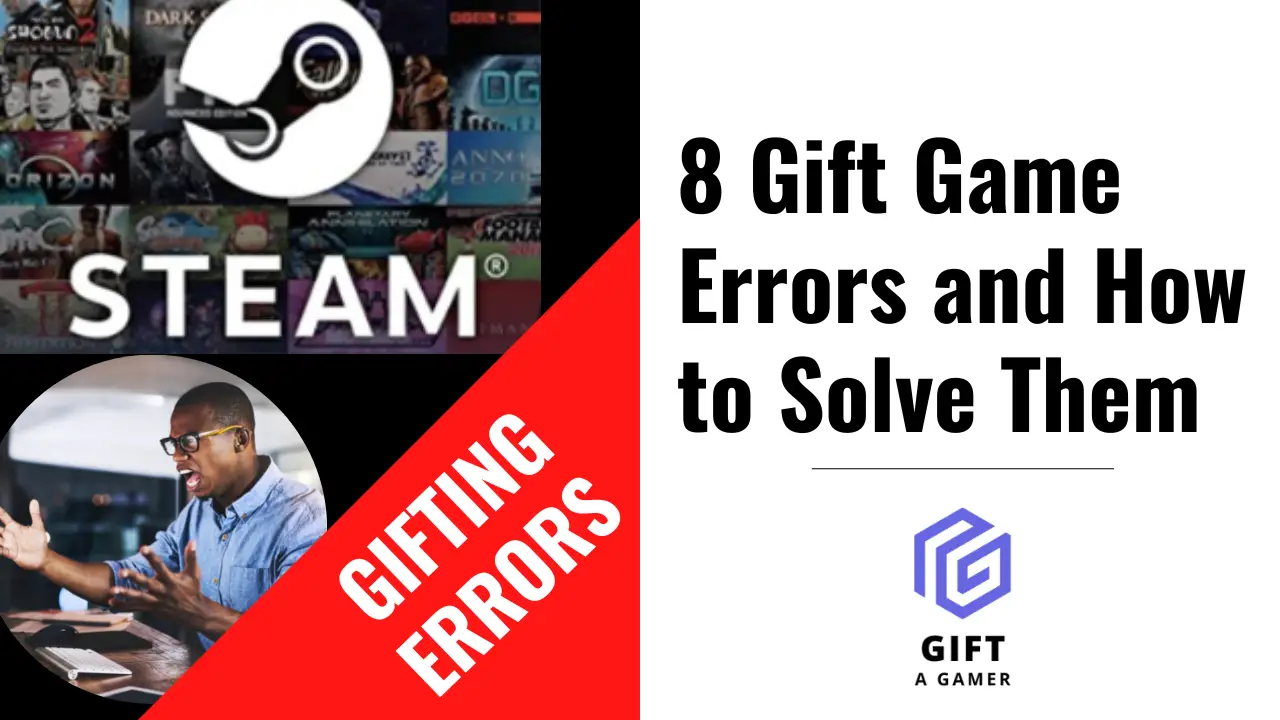Why won’t it let me gift games on Steam? Here are 8 fixes and solutions to common steam gift game errors.
If you’re trying the Steam gift game option or redeeming a gift card and getting error messages, this guide compiles solutions for all known issues, including “Steam gift game not working,” “Can’t send Steam game as gift,” and “Steam gift limit exceeded.” Use the table of contents to find the solution to your problem:
Table of Contents
Solution 1: Verify Your Friend Has Steam and is On Your Friend List
Can you gift Steam games to non-friends? By Steam’s requirements, no. In order to purchase a game for someone on Steam, the recipient must have a Steam account and be on your friend list.
Here’s how to verify that your friend has Steam and is on your friend list:
- Check if your friend has a Steam account: Ask your friend if they have a Steam account. If they don’t, they will need to create one in order to receive your gift.
- Verify your friend is on your friend list: Go to your friend list on Steam and make sure your friend is on it. If they are not, you can send a friend request to them. Make sure they accept it.
Also, sometimes it’s worth checking that you’re on the right Steam account when you’re trying to send a gift! It’s silly, but that’s one reason can’t buy a Steam game as gift for a friend – you’re on the wrong account, and they are not your friend on that account!
Once you have confirmed that your friend has a Steam account, is on your friend list, and that you are signed into the correct account, you should be able to gift games to them in most cases.
If your friend is already on your friend list and has a Steam account, but you’re still unable to send a gift, keep troubleshooting with the steps below.
Solution 2: Free Weekend Play License Limitations
If your friend previously had access to a game during a free weekend on Steam, the license may still be in their account even if they are not able to play it anymore. Because this license is there, you will not be able to gift them the game.
I’ve had this happen: I was playing a game during a free weekend, and my brother wanted to gift me the game while there was an active promotion going. The promotion was going to end when the free weekend ended, and yet he wasn’t able to gift me the game. What I had to do was go and remove the free weekend license from my account.
You can remove the free license from your account using this URL: https://store.steampowered.com/account/licenses/
Another solution is check for the game and any promotions on Humble Bundle, an authorized third-party retailer for steam games.
If your problem is not related to free weekend play licenses, keep reading.
Solution 3: Issue with Wallet Funds Causing Steam Gift Game Error
A common issue with Steam game gifting happens with wallet funds. The error message will read: “An unexpected error has occurred. Your purchase has not been completed. Please contact Steam Support.”
You must use Steam’s Support Page to send in a ticket.
Sometimes, Steam will be able to resolve the error. Other times, they will see that you have a general gift purchasing restriction for wallet funds. Steam Support is not able to remove this restriction, and you will have to use another payment method to directly gift the game to a friend. You may use your existing wallet funds to make purchases for your own account.
Solution 4: Check Your Steam Gifting History and Limitations
If you can’t buy a game as a gift on Steam for anyone, check your gift history to see if there are any limitations in place. These limitations can be gift limits or community guideline violations on your account.
You will usually get a notification when a restriction has been placed on your account, whether it’s a community guideline violation or a simple gift limit restriction.
Community Guideline violations (VAC and Game Bans)
Community guideline violations from VAC and Game Bans can limit a user’s ability to buy, sell, and gift games. You’ll want to navigate to Home> Your Profile > Account Settings and look to see if your account is in good VAC standing. Here is what it looks like in my Steam application:
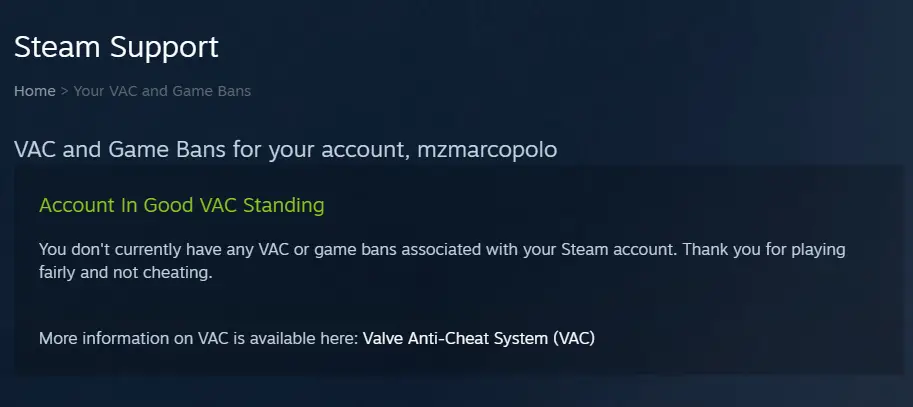
Steam Gift Limit Account Restrictions
Steam also has a policy in place that limits the number of gifts you can send and receive in a specified time period. If you have reached this limit, you won’t be able to send any more gifts until the restriction is lifted. To check your gift history and limitations, follow these steps:
- Log in to your Steam account
- Click your username in the top menu and select “View my profile”
- Click on “Inventory”
- Click the drop-down menu with the three dots and select “View Gift History”
- Review the information displayed to see if you have reached your gift limit
Note that if you’ve never used gifting, there will be nothing for this section.
The gift limit on Steam is the maximum number of gifts you can send or receive in a specified period. The exact limit is subject to change and may vary based on your account history, behavior, and other factors.
If you have reached your gift limit, you won’t be able to send any more gifts until the restriction is lifted.
Though Steam’s gift limit is in place to prevent fraud and abuse of the Steam gifting system, it can be inconvenient for someone who is trying to make an authentic purchase. An alternative fix for the Steam gift limit exceeded error is to purchase the game from Humble Bundle instead.
Solution 5: Does the Game Have Regional Price Differences?
Can you gift games to another country? Well, it depends.
If you’re trying to gift games to a friend in another region or country and there are price differences, this can cause an error in Steam. Steam offers a global platform for purchasing and playing games, but pricing can vary greatly from one region to another. For example, a game may be priced lower in one country compared to another, or may not be available for purchase in certain regions at all.
When gifting a game on Steam, the recipient must be able to access and purchase the game in their own region at the same price or lower. If the recipient is in a region where the game is priced higher or not available for purchase, you won’t be able to use the “purchase as a gift” option for that friend.
It’s important to be aware of regional price differences and to check the availability of a game in the recipient’s region before gifting it. You can use a site like steamregionalprices.com to check for price differences.
If you want to gift a game on Steam to someone in a different country where the game has a different price or is not available for purchase, there are a few options you can consider:
- Send money: You can send money to the recipient so they can purchase the game themselves. This way, they can buy the game at the local price and avoid any issues with regional price differences.
- Buy a Steam gift card and send the gift card to your friend. You can view options here: https://store.steampowered.com/digitalgiftcards
- Use a third-party Steam retailer, like HumbleBundle.com.
Some other websites and places like Reddit may have comments suggesting the use of a VPN to gift games to friends on Steam in other regions. It’s important to keep in mind that using a VPN to purchase games on Steam is against their terms of service and can result in account restrictions or a ban.
Solution 6: Check For Payment Method Issues
Sometimes your payment method is the culprit.
If your payment method has expired or is otherwise invalid, you won’t be able to send gifts until you update your information. To check and update your payment information in Steam, follow these steps:
- Log in to your Steam account
- Go to the “Store” tab
- Click on the “Account Details” link
- Select “Payment Options”
- Review your payment information and make any necessary updates
If your payment method is valid but your Steam gift payment is still declined, it’s a good idea to check with your bank to see if there are any issues on their end that may be causing the decline. Here are a few things that could be causing the decline:
- Insufficient funds: If there isn’t enough money in your account to cover the cost of the gift, the payment will be declined.
- Transaction blocking: Some banks may block online transactions, especially if they are unfamiliar or if they appear to be potentially fraudulent.
- Authorization issues: If your bank is having trouble verifying your identity or the information associated with your account, they may decline the transaction.
- Card information: If the information associated with your credit or debit card is incorrect, outdated, or has changed, the payment may be declined.
By contacting your bank, you can determine if there are any issues on their end that are causing the decline and resolve them.
Finally, you may want to try using a different payment method to complete the gift purchase.
Solution 7: Figure Out Why Your Steam Gift Card Can’t Be Redeemed.
If you are having issues redeeming Steam Gift Cards, here’s what to try:
- Confirm that the gift card was purchased with compatible currency with the region associated with your Steam account. Physical Steam wallet cards are currency-locked. This means that to redeem a physical Steam wallet card it must be in the same currency as the one that is used on your account. If the card is in USD and you do not use USD on the Steam store then you cannot redeem the card.
- Clear your internet browser’s cache: Sometimes, cached information creates issues with gift card redemption.
- Confirm the gift card has a balance: if you come across a balance issue and you did not redeem the card, check with steam or the retailer you purchased the card from. It’s always helpful to have your receipt on hand.
Redeemed to Steam Wallet While In Another Location?
Consider if you added a gift card to your Steam wallet while in another region: When redeeming a Steam Wallet card, be aware that the funds will be added to your wallet in the currency of your current location. Users who redeem it in a different region (e.g., during a vacation), may face compatibility issues if the currencies don’t match.
Steam Support can help you if you are having a currency issue with a gift card redemption.
In the future, try gifting digital Steam gift cards instead of physical ones to friends who may not be in the same country as you at the time they redeem the gift card.
Solution 8: Contact Steam Support for Help
If you’re still encountering issues with gifting a game on Steam, it may be time to reach out to Steam support for help. The Steam support team is available to assist you with any technical or account-related issues. To contact Steam support about purchase issues, use this link or follow these steps:
- Log in to your Steam account
- Go to the “Help” tab
- Click on the “Support” link
- Fill out the support form with a detailed description of your issue (Be sure to let them know that you’re having trouble purchasing a game as a gift for someone else)
- Submit the form and wait for a response from Steam support
Steam’s support team is generally regarded as being helpful and responsive, but the level of assistance you receive can vary depending on the specific issue you are encountering. Some users report positive experiences with Steam support, stating that the team is knowledgeable and able to resolve their issues quickly.
However, other users have reported longer wait times for a response, difficulties getting in touch with a live representative, and less than satisfactory resolution of their issues. Try to provide as much information as possible and be patient while they work on a solution.
Solution 9: Wait for Maintenance and Updates
In some cases, the Steam gift a game system may be temporarily unavailable due to scheduled maintenance or updates. If you encounter an error that says “Steam gift system down,” this usually means there was planned downtime for updates and debugging. The best course of action is to wait until the maintenance or updates have been completed before trying to send your gift again.
It’s also possible Steam is down for a reason other than scheduled maintenance. In that case, you won’t see this error message. In this case, there are several ways you can check if Steam is down currently:

- Steam Status Page: This is an unofficial Steam status page (https://steamstat.us/) that provides real-time information on the availability of the Steam gift game service and more. You can check the status page to see if there are any reported issues with gifting on Steam.
- Steam Community: The Steam Community (https://steamcommunity.com/) is a platform for Steam users to discuss and share information about the service. You can check the Steam Community forums to see if there are any reports of temporary downtime or issues with gifting.
- Social Media: Steam has official social media accounts on platforms like Twitter and Facebook, where they may post updates on any temporary issues or outages. You can check these accounts to see if there is any information on the current status of gifting on Steam. The unofficial steam status page also has a Twitter account: @SteamStatus (Verified still working in 2023)
- DownDetector: DownDetector (https://downdetector.com/status/steam/) is a website that tracks and reports on outages and problems with various online services, including Steam. You can check DownDetector to see if there are any reported issues with gifting on Steam.
By checking these resources, you can get an idea of whether Steam game gifting is down temporarily or if there are any other issues affecting the service.
Keep Gifting Games on Steam with Confidence
With these solutions, hopefully you are now able to send your Steam gift to your intended recipient! Steam. Whether it was a region pricing issue or something else, there’s a solution somewhere. And remember, you can always use Humble Bundle as a way to send a Steam gift. Happy gaming!
Looking for a physical gift to give an RPG fan? Check out 15+ Gifts for RPG gamers.