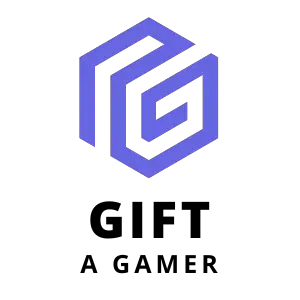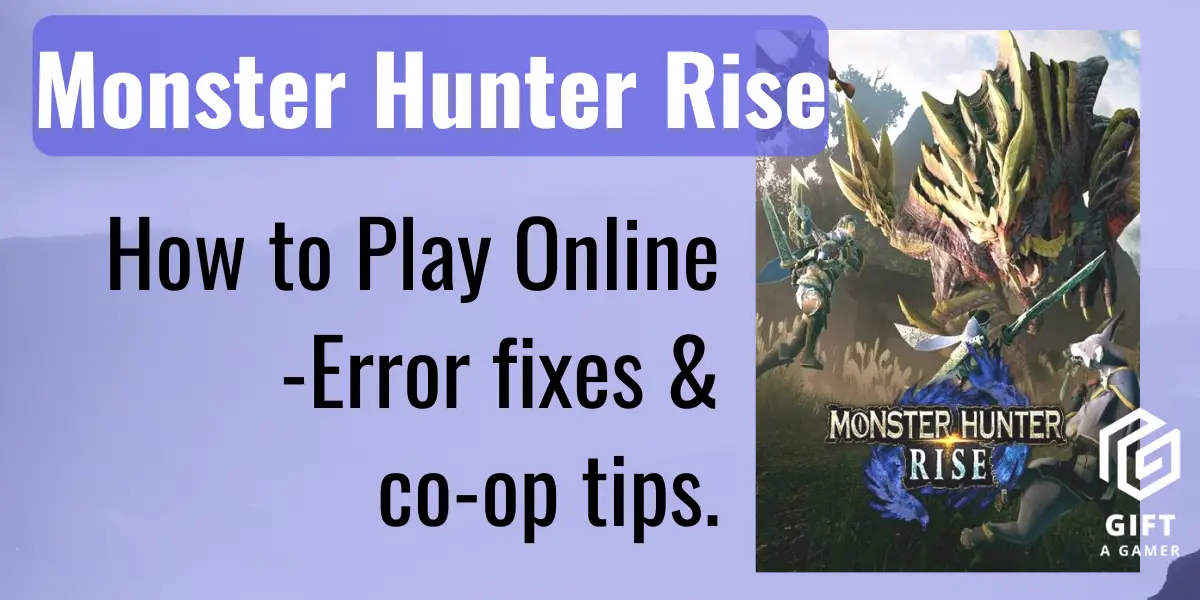Monster Hunter Rise Multiplayer: How to join online sessions and FIX Errors
Monster Hunter Rise is an action-packed game that can be even more exciting when played with friends. Multiplayer mode allows players to team up and take on powerful monsters together. Whether you’re a seasoned veteran or new to the game, learning how to play Monster Hunter multiplayer will bring you hours of fun. In this guide, we will cover the basics of how quest sessions work in Monster Hunter, how to unlock multiplayer capabilities and join multiplayer sessions, and tips for the best multiplayer weapons strategies.
You’ll be able to troubleshoot common “failed to join” errors and be off to successful hunting missions!
Table of Contents
Monster Hunter Quest Session vs. Lobby
In general, a quest session is a specific in-game mission while a lobby is a more general feature that serves as a waiting room before starting a quest.
In Monster Hunter Rise, the lobby is the village. You can gear up your player, forge new equipment, check out the Buddy Plaza, talk to villagers, grab some Dango, and initiate quests. You’ll return to the village each time you complete or leave a quest session.
In Monster Hunter, a quest session refers to the specific in-game hub and village missions that can be initiated by talking to either of the quest maidens. Village quests are not for online play. Hub quests can be played locally as solo or with friends, and online through matchmaking.
Creating and joining a Lobby
Are you looking to join or create a lobby in Monster Hunter Rise? One easy way to do this is by visiting The Courier, a small Palico located near the main quest giver in Kamura Village.

To join a random lobby, leave your matchmaking settings as open as possible and you’ll be presented with a variety of options. If you’re looking to join a specific lobby, you can search for lobbies that have been created by your friends and use the passwords provided to access them.
If you prefer to create your own lobby, you have two options: open or private. An open lobby can be joined by anyone, while a private lobby requires an invitation or password to access. This can be useful if you want to play with a specific group of friends.
To summarize:
- Go to Kamura Village, and look for The Courier, a small Palico.
- Set your matchmaking settings to join a random lobby or search for specific lobbies with passwords provided by friends.
- To create your own lobby, select “Create a Room”, and choose either public or private.
- Start a quest when ready and enjoy your game! Lobby members will be able to join sessions together and manage their own inventories.
To join a lobby with a friend, the simplest way is to go to your friends list and invite that friend to join your game, or vice versa. Upon joining, you will both be in the same lobby together.
Keep in mind that you need to have an internet connection to join or create a lobby in Monster Hunter Rise, and the steps may vary depending on the platform you are playing on (Nintendo Switch or Xbox)
Creating and joining a Quest Session
To create a quest session, go to the challenge hub area and talk to Minoto the Hub Maiden. Select the mission you want to create a session for, and then choose “Yes” for a local session; “Yes (and send join request)” for an online session with random matchmaking.

To join a quest session with random matchmaking, use the quest board in the Hub area. Players will be able to join a quest session by selecting it from a list of available quests and then waiting for an open slot or sending a join request to the host. Once in the quest, players will work together to complete the objective, so try to be a good team player!
To go on quests with friends in a shared lobby one person will need to create the quest session by talking to Minoto the Hub Maiden. Then, the friend must go to the quest board (located right next to Minoto) and choose the quest session that was just created. This will show the player that created the session that their friend has “readied up,” and departing will now bring both players into the same quest session. If one lobby member is already on a quest session, you can use the quest board to join them. Remember to Dango up before you go!
Tip: Players can explore the village and do what they need to prepare for battle even after a quest session has been posted and/or joining players have readied up at the quest board. The readied players will depart when the quest session creator hits the depart button.
Is there an SOS Flare in Monster Hunter Rise?
If you’re looking for an SOS Flare in Monster Hunter Rise, it’s now a simple “Join Request” option. To find this option to ask for help mid-session:
- Open your Menu
- Go to the quests tab
- Select “Join Request” to summon other players
If the “Join Request” option isn’t clickable, you are either offline, in a single-player quest, or in a lobby with a password.
Troubleshooting
If you’re having an issue playing Monster Hunter with friends or in a matchmaking session, here are some common issues and possible solutions:
Monster hunter rise failed to join quest session
If you’re unable to join a quest session that someone else has successfully created, first confirm that the quest is a hub quest. Village quests are solo-play only.
If you are trying to join a hub quest with a friend and are getting a “failed to join quest session” error, the most common cause is that the player who created the quest is set to appear offline. The quest poster must appear online on their Xbox profile.
If you are trying to join a quest session through online matchmaking and are getting the same error, this usually means nobody is on that specific quest AND asking for join requests. The best solution here is to post and send join requests yourself to see if somebody joins you.
Monster hunter rise failed to join lobby
The number one reason you can’t join a lobby when a friend wants to invite you is that you haven’t toured the village. You’ll know somebody in the village wants to talk to you when a yellow, blue, or red chat bubble appears above them when walking near them. Talk to Minoto the Hub Maiden and others until you are told about online play. The game will prompt you that you are now able to join lobbies online and with friends, and can speak to Senri the Courier to learn more.
If you are having other issues joining a lobby, make sure you have a stable internet connection. If the lobby you are trying to join is password protected, make sure you have the credentials correct. Lastly, if you are trying to join a lobby your friend has invited you to, but continue to get this error, make sure your friend is “appearing online” on their system, and try again.
Monster hunter rise can’t create quest session
Creating a quest session sometimes takes longer than expected, and can even time out. The best solution to try first is to try creating the quest session again.
If you still get the “failed to create quest session” error, the next step is to check your internet connection.
If you are certain you have a stable internet connection but still can’t create a quest session, try going over to the Village maiden and initiating a quest. If you can’t even create a village quest session, you’ll need to restart the game, and possibly even your system.
If you are able to create a village quest but can’t create a hub quest, the last thing to try is to make sure your firewall settings aren’t interfering.
Monster Hunter rise can’t send Join Request
If you’re in a quest session and trying to send an SOS through the menu’s “Join Request” feature, but it isn’t available to click, this means one of three things:
- You are offline.
- You are on a quest that is not available online (such as a Village quest)
- You are part of a lobby that has password protection
- Your quest session and/or lobby are full
- You haven’t unlocked multiplayer (Walk around and talk to any villagers with a chat bubble until you are prompted to greet Senri the Courier).
Fixing each of these issues should make the “Join Request” feature available again.
Lastly, if all else fails it could be worth checking to see if others are reporting issues with the Monster Hunter servers on Down Detector
Tips for Monster Hunter Rise Multiplayer with Matchmaking
Matchmaking with random players online can lead to highly-varied play sessions! You can get paired with Master Hunters that seem to tear down monsters all by themselves, or you may also get paired with players looking to troll (like through joining and triple-carting you so the mission fails). Enjoy the good pairings and brush the bad ones off!
Is there HP scaling with multiplayer in Monster Hunter Rise?
It’s also worth noting that there is HP scaling with multi-player, but it’s greatly in the favor of players. A 4-Player Hunt gives monsters 200% HP, but there are 4 of you to spread that damage between!
Best/Worst weapons for multiplayer hunts?
In Monster Hunter Rise, all weapons have their own unique playstyle and strengths. However, some weapons may not be as effective in multiplayer scenarios as others. The effectiveness of a weapon in multiplayer can depend on a variety of factors such as the player’s skill level, the quest type, and the players’ communication and coordination.
That being said, the balance of weapon choices, skill, and strategy can turn some of the worst weapons into the best weapons.
- Gunlance: Some will say it’s the best; others, the worst. A skilled gunlance player can stand in place and successfully counter monster attacks, and a monster that stays in one place is easy for all players to attack hard and heavy.
- Ranged weapons: Ranged weapons can create a nightmare scenario when all players are trying to shoot from a distance. The will become a difficult target as it darts between the far-away players. Ranged weapons are best when half or less of the players are using them.
- Longsword: It’s a weapon many new players go for as it’s fun to use and simple to understand. However, it can trip other hunters and interrupt their attacks. However, experienced longsword user that is mindful of teammates can do incredible damage and easily sever the tails of wag-happy foes.
- Hammer, Charge Blade, and Hunting Horn: Many players think these are the worst weapons because they are slow and can lead to fainting if you aren’t great at dodging. However, these powerful weapons can cause Monsters to flinch, stumble, and fall down. This is incredibly advantageous in a multi-player setting where other players can unleash their best attacks on a temporarily immobilized target.
To be clear, I think an argument could be made about EVERY weapon being good and bad. The way settings, strategy, and target monsters make every hunt different is exactly what makes Monster Hunter what it is.